
 |
STEMI
How big are the thingies in my pictures???
One of the nice things about digital imaging is that it is easy to make figures for publication using Photoshop. However, it is very important to keep track of the magnification of each image you snap. You don't want the following problem:

The magnification of the stereo microscope is highly adjustable by simply turning a knob. Therefore, you should take a picture of a magnification standard every time you change the magnification of the microscope.
To make this easy, the AIF staff have placed magnification standards next to the microscope and have attached them with strings to reduce the chance of their disappearing.
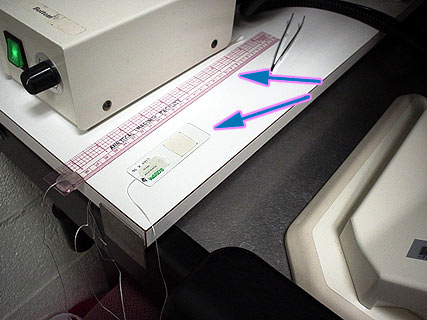
Each time you change the magnification, image the appropriate scale with the microscope:
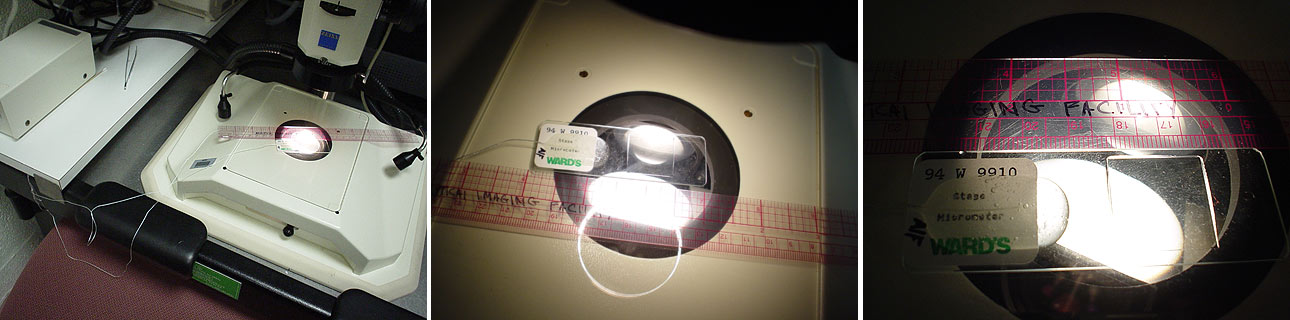
This way, you will have results that you may line up as follows:
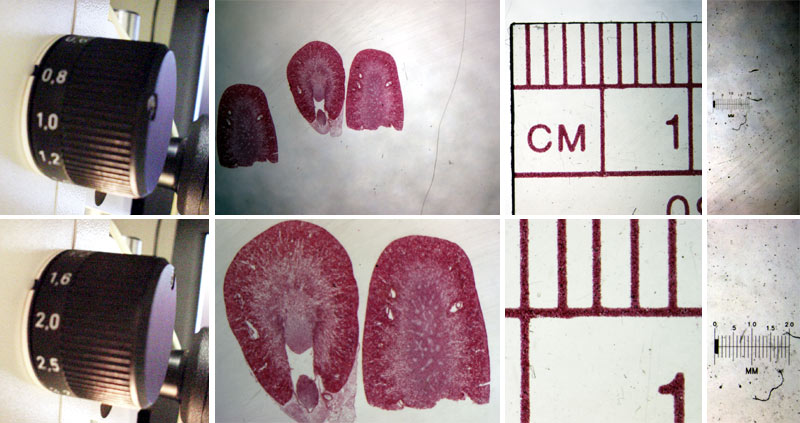
And here is an example where a user took a snapshot of the scale at the same time as the sample (rat liver chunks).

Ahhh, now we know how big these chunks of liver really are!
(Really, this picture wasn't taken with the STEMI but with a Sony Cyber-shot DSC-P31
digital snapshot camera, but the point about knowing the scale is the same.)