
 |
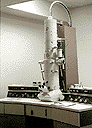 100CXII Transmission Electron Microscope
100CXII Transmission Electron Microscope
This is a high performance 100kv transmission electron microscope.
OPERATING INSTRUCTIONS FOR JEOL 100CX II (1)
Check for the following:
Load Sample:
1. Load samples in sample holder (#1 is closest to ruby).
|
2. Align sample holder with insertion hole. The top of the sample rod should be facing
the operator.
3. Insert fully without turning.
4. Firmly press the sample holder toward column until you hear the vacuum pump engage AND
the red lamp lights up next to insertion hole.
5. WAIT until red light goes OUT and pump recycles.
6. Turn 1/4 turn clockwise and control sample holder speed as it is pulled into column
by the existing vacuum.
7. Dial in sample position 1 or 2.
8. Select desired accelerating voltage. Starting with 20kv to 80kv, depress HT button.
9. Slowly increase filament emission knob to the stop.
10. Condense the beam with condenser knob.
11. Center beam with alignment trans knobs if necessary.
12. Spread the beam using condenser knob.
13. Focus the binoculars on the pointer black dot. (Screen must be in raised position).
14. Focus the image using the image wobbler (below 20K).
Remove Sample:
1. Turn condenser coarse knob fully clockwise.
2. Set filament emission to zero.
3. Pull sample holder straight out to the stop.
4. Turn 1/4 turn counter clockwise.
5. Pull straight out to remove from column.
OPERATING INSTRUCTIONS FOR JEOL 100CX II (2)
Photography:
1. Select the desired field and magnification, focus the image.
2. Lower the viewing screen.
3. Defocus the condenser until the green lamp of the exposure meter lights up. (Do not
set exposure with grid bar visible on screen).
4. Press film advance button. Wait for single to appear.
5. Press photo button (screen vertical button).
6. Wait for red exp. lamp to go out.
7. Press photo button again.
8. Record all pertinent information. (Note: At this time the film number
on the
film counter is the number of the next picture, not the number of the photo being
recorded).
Z Axis Adjustment:
1. Mag at 5,000, image in focus.
2. Place a small, easily identifiable object at the screen center.
3. Disengage the goniometer stage drive.
4. Rotate knurled ring on goniometer counterclockwise l5o.
5. Observe the movement of the selected object.
6. Using the small knurled knob on the goniometer, bring the selected object back to
screen center.
7. Return goniometer tilt to 0o.
8. Center selected object with stage controls.
9. Focus image.
10. Repeat steps 4 thru 9. (When the selected object remains at screen center during
tilting, the Z axis is properly set).
11. Engage the goniometer stage drive.
Standby:
1. Condenser coarse knob fully clockwise.
2. Filament emission knob set to zero.
3. Accelerating voltage off.
4. Mag set to 5.0 K.
5. Remove sample.
OPERATING INSTRUCTIONS FOR JEOL 100CX II (3)
Start Up:
1. Turn key on left panel of scope to start and immediately release.
2. Check that the Haskris water recirculator water level lamp is lit.
3. Wait for the ready lamp to light (about 20 min.).
Shutdown: