
 |
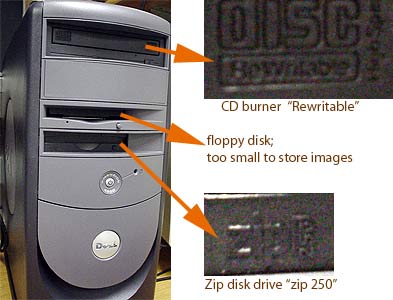 Digital
Station #1
Digital
Station #1
How to get your files off this machine.
Clickable table of contents:
Use Roxio CD software.
The Zip drive reads and writes both 100 and 250 MB disk formats.
Simply pop in your PC formatted disk and copy your files to it.
Connect to Reststop or to your own computer and drag and drop files.
If you have a problem finding Reststop, follow these simple steps:
| 1. |
2. 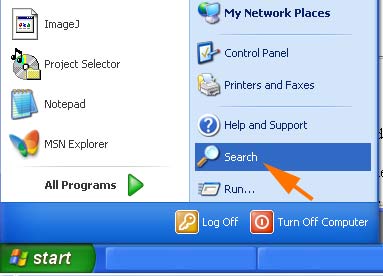 Choose the Search function. |
3. 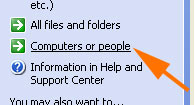 You need to find a computer. |
4. 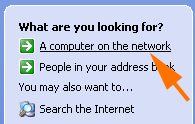 The computer is on the network. |
5. 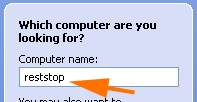 |
6. 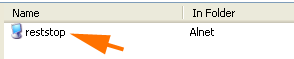 Doubleclick on "reststop". |
7. 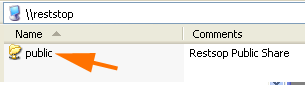 Doubleclick on "public". |
8. 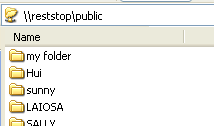 Find your folder or make one and drag your files over. |
Of course, a much easier way to open the public folder on reststop is to just type it
on the address bar of any open XP window and hit Enter:
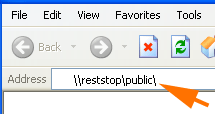
These instructions are written for flash memory keys, but any USB memory device should work using this method.
 1. This is the front of the computer. The goal is to open the front to expose the USB ports. |
 2. Gently pull up from the bottom of the plastic cover to flip it up. |
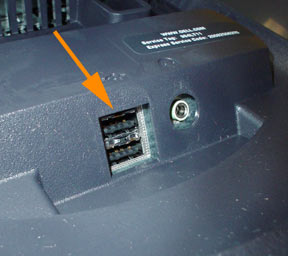 3. Two USB ports and one speaker port are exposed. The arrow points to the two USB ports. |
|
 4. Gently plug in your USB device. Make sure it goes in straight. |
 5. You're all set! |
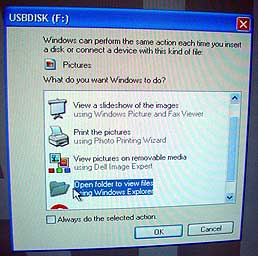 This window is supposed to pop up. |
 The easiest thing to do is to Open folder to view files. |
Firewire hard drives are fast, large and comperable in price per GB to DVDs.
Ask staff if you would like to plug a Firewire drive into a computer.
Problems with this web page? Please tell Michael.