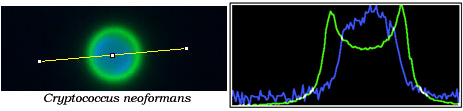|
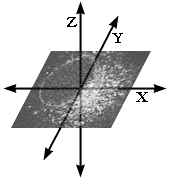 ImageJ
ImageJ
In many respects, this web page is superfluous because of the comprehensive ImageJ web pages at http://rsb.info.nih.gov/ij/. Almost everything is exceptionally well documented.
INSTALLATION
There is one link not obvious from the contents on the ImageJ page, and this is the link to upgrade the software. Installation is a two step process.
But for the complete installation instructions, including how to allocate more than the default 80MB to the software, see http://rsb.info.nih.gov/ij/docs/install/.
MACROS and INSTRUCTIONS
We have a few of our own macros and we write macros on as as needed basis. However, even our macros or plugins include chunks directly lifted from the extraordinary libraries of macros and plugins at http://rsb.info.nih.gov/ij/macros/ and http://rsb.info.nih.gov/ij/plugins/index.html.
Most of our macros are here: http://www.aecom.yu.edu/aif/instructions/imagej/macros/
Some of these are general purpose macros that you may find useful, some are for very
specific applications which you'd have to figure out before trying to use them, and not
all of them work(!). In brief, we recommend that you don't use them without first
having instruction from an AIF staffmember in proper usage, etc. And if they do work
for you, please cite us.
Also, we do have some instructions pages, such as on how to make AVI movies for your PowerPoint or web presentations.
To make a set of macros load automatically on startup of the software, the macro file must be named "StartupMacros.txt" (note the upper case 'M') and it must be in the macros folder inside the ImageJ folder. There is an example at http://rsb.info.nih.gov/ij/macros/StartupMacros.txt. This is really useful if you have a library of macros that you use commonly.
USEFUL TRICKS
| To load your favorite macros automatically at software startup: From: Wayne Rasband <wsr@NIH.GOV> The easiest way to have a plugin automatically loaded when ImageJ starts up is to pass a one line macro to ImageJ on the command line. For, example, to load the IP Demo plugin plugin at http://rsb.info.nih.gov/ij/plugins/ip-demo.html use the command java -jar ij.jar Run_IP_Demo.txt where "Run_IP_Demo.txt" is a macro in the ImageJ folder containing the line run("IP Demo"); On Mac OS X, add an "Arguments" key with the value "Run_IP_Demo.txt" to the "Info.plist" file in the ImageJ application: <key>Arguments</key> <string>Run_IP_Demo.txt</string> On Windows, with ImageJ 1.32 and later, add " Run_IP_Demo.txt" to the third line of ImageJ.cfg . jre\Bin\javaw.exe -Xmx128m -jar ij.jar ij.ImageJ Run_IP_Demo.txt On Windows, with ImageJ 1.31 and earlier, add " Run_IP_Demo.txt" to "Target:" field of the ImageJ shortcut. -wayne |
CITING
| From: Wayne Rasband <wayne@CODON.NIH.GOV> For updates: http://rsb.info.nih.gov/ij/docs/faqs.html#cite |