
 |
Background:
Digital Station #6 was purchased with funds on a Shared Instrumentation Grant to meet the needs of multicolor FISH and other multiprobe high resolution light microscope applications.
Instrumentation:
There are two standard filter wheels for this microscope. One is for multicolor FISH work only. The other is for both standard imaging and other multicolor FISH applications.
For standard microscopy, this is the filter set that must be
installed in the microscope:

These instructions tell how to swap the filter units.
Instructions:
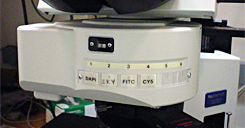
This is the filter turret that must be removed.
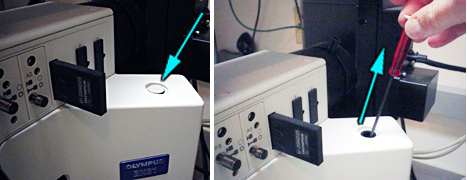
You will need a hex wrench. The hex wrench is stored at the back right of the
microscope. Remove the hex wrench.
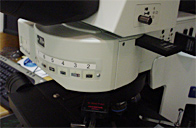


Insert the hex wrench into the hole on the right side of the microscope. Turn
approximately 2 turns counter-clockwise. Slide the entire front piece of the
microscope out.

Slide the correct filter turret into the front of the microscope. There is a track
that the pieces must fit in precisely. To make the turret fit properly and slide in
smoothly, hold the turret flat (level).

Tighten with the hex wrench until stops. Do not over tighten.
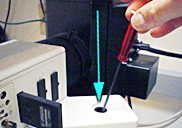
Return the hex wrench to its storage location at the back of the microscope.
Return to microscope setup instructions.