
 |
Hazebuster Deconvolution for OSX by Vaytek
When first setting up the .mic files you will see an option for signal to noise settings (0-30 inclusive). After contacting Vaytek we suggest that all users use a setting of 1. If you would like to wholly understand why we're using this setting please ask one of the AIF LM staff.
Be sure to convert all files to 12 bit (dynamic range 0-4095) before starting deconvolution and set the rapid deconvolution option to 12 bit.
*You may want to convert the final 12 bit image back to 16 bit by multiplying the pixels by 16.
Download PDF version of the VATEK instructions.*right click <save as> [To save using a PC](These are included further down on this page as JPEG files)
This deconvolution is the quickest, most used and least robust deconvolution software available at the AIF.
Deconvolution is used to make a wide field epifluorescence (or any other) image and mathematically performs a sort of "sharpen" function with a resulting image that looks as though it was collected on a confocal microscope. [More on deconvolution here.]
Instructions
Parameters
| Objective lens power | 10X | 20X | 40X air | 40X oil | 60X | 60X with 1.5X eyepiece |
| N.A. | 0.30 | 0.40 | 0.60 | 1.00 | 1.40 | 1.40 |
| Pixel size mm | 0.66 | 0.330 | 0.165 | 0.165 | 0.110 | 0.073 |
The values for pixel size are for 1 X 1 binning. If you use 2 X 2 binning, simply
multiply by 2. For 3 X 3 binning, multiply by 3.
*Test question: For 4 X 4 binning, what would you do?
| Objective lens | 1.25X to 40X air | 25X to 100X oil |
| Refractive Index | 1.00 | 1.515 |
| fluorophore | DAPI | Low blue | FITC | Rhodamine | Cy5 |
| wavelength | 0.460 | 0.460 | 0.520 | 0.600 | 0.685 |
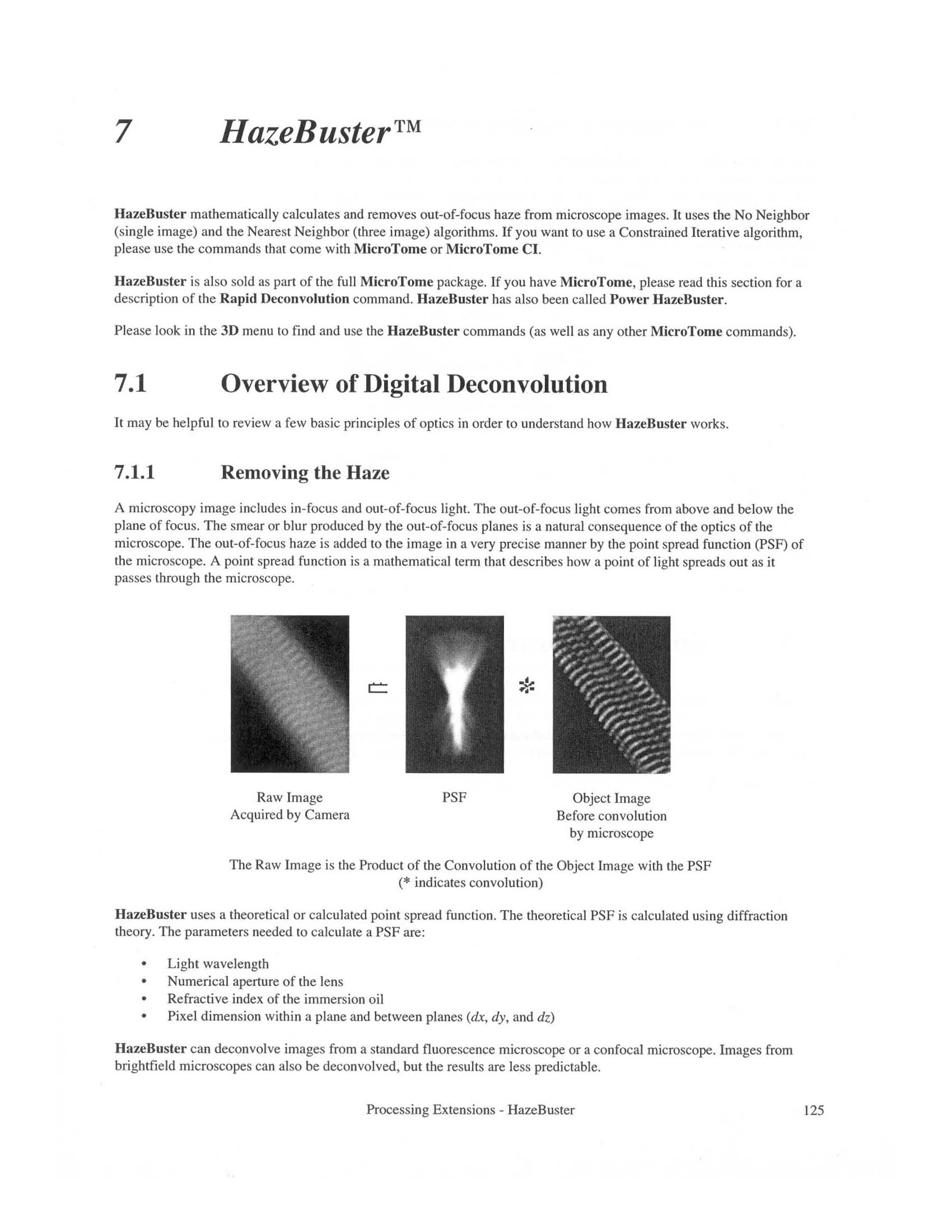
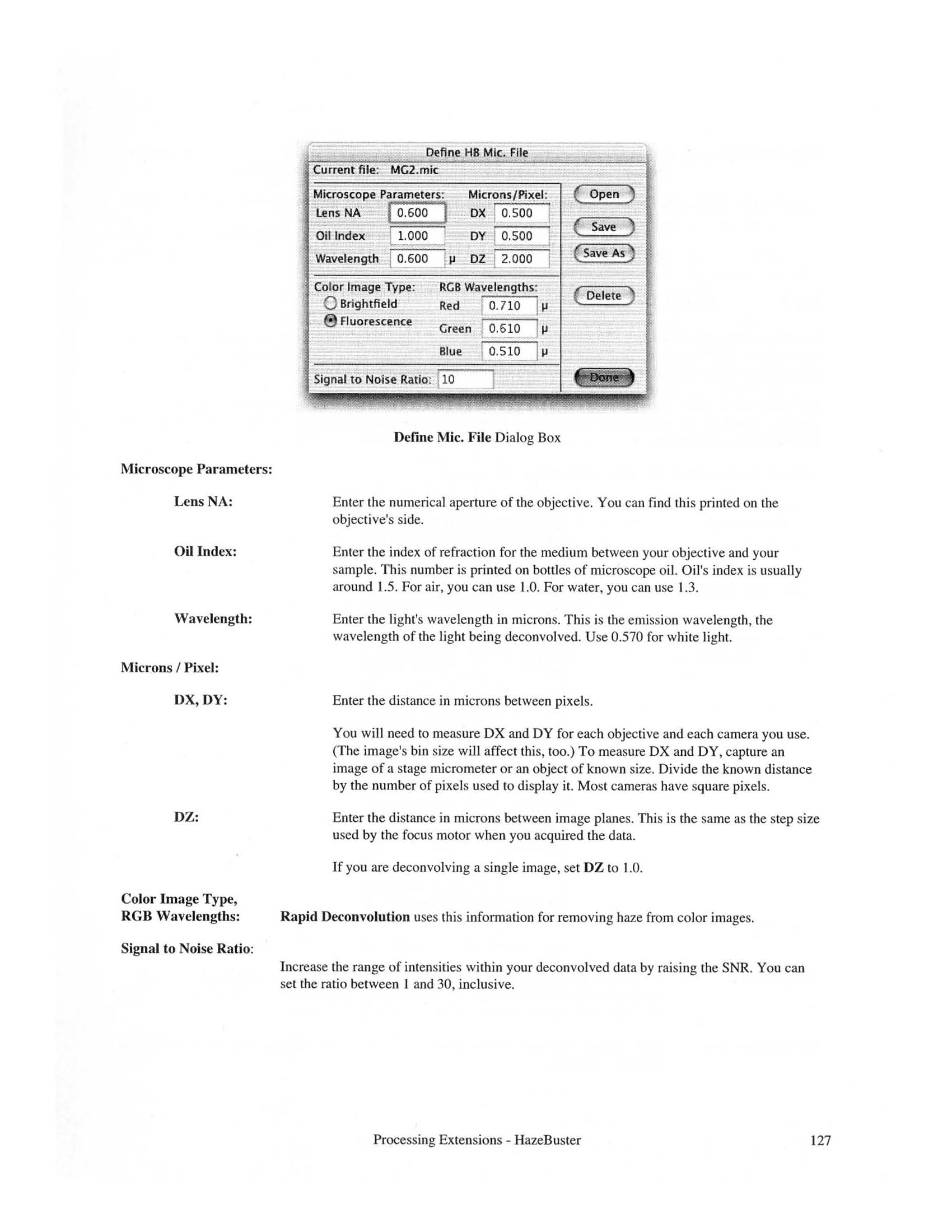
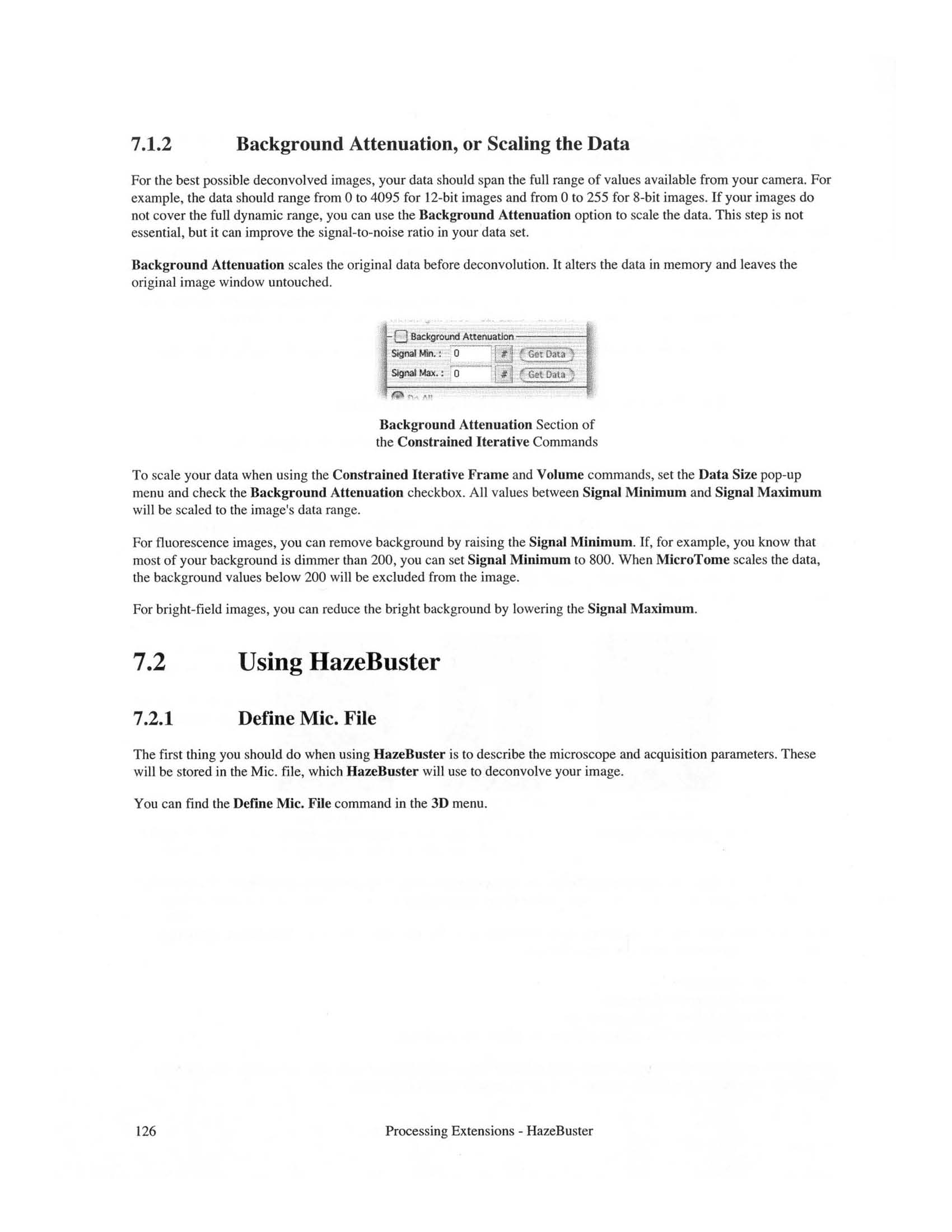
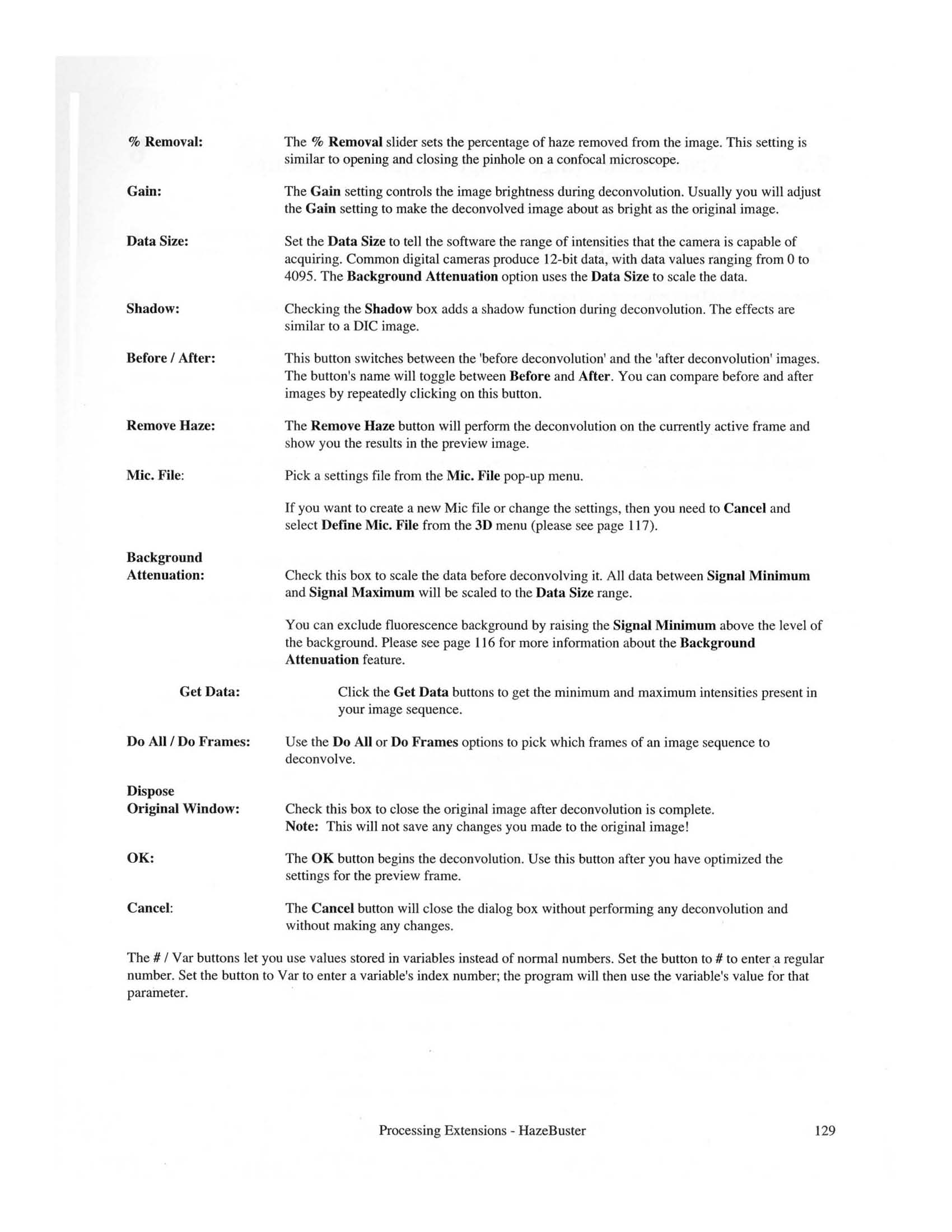
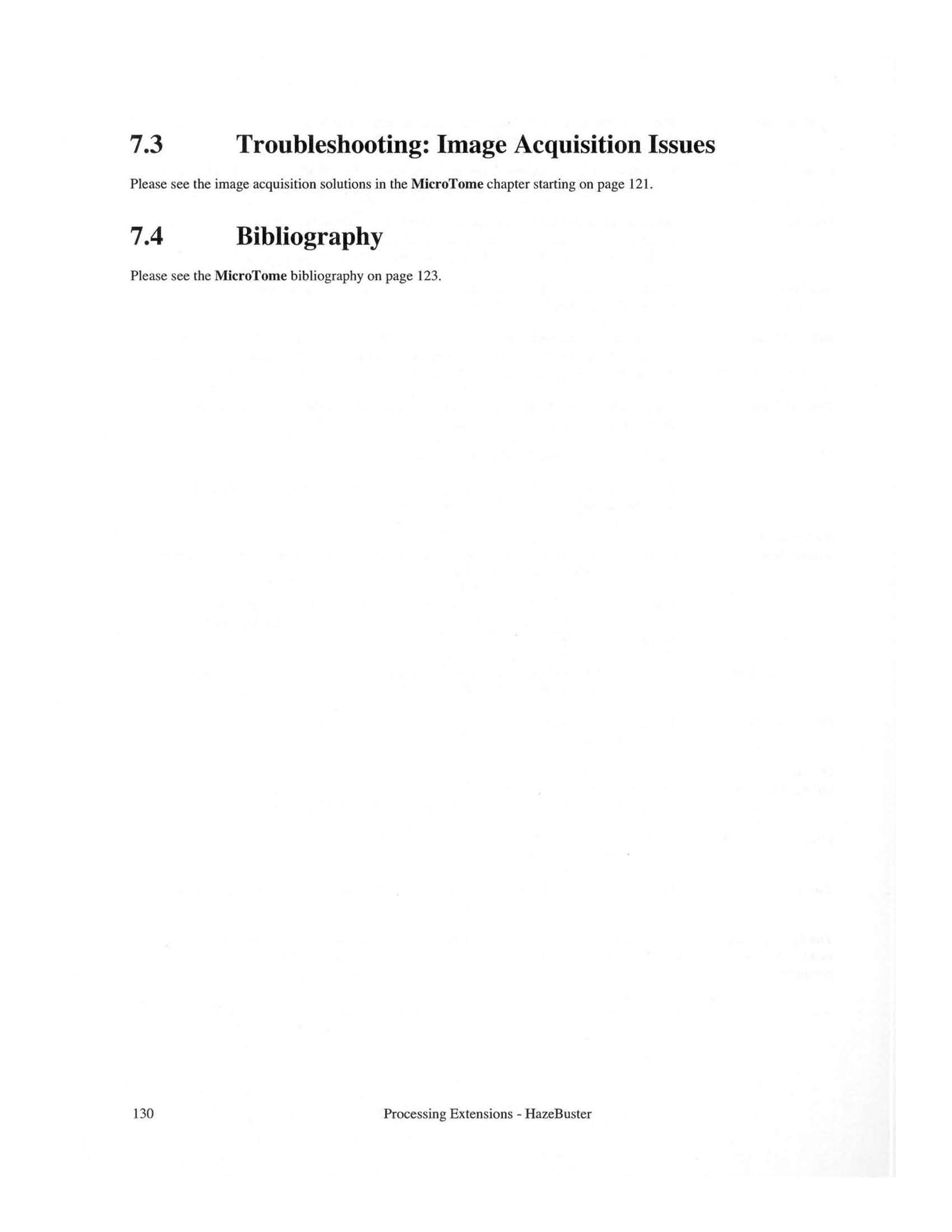
| |