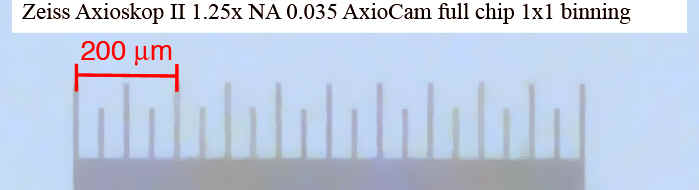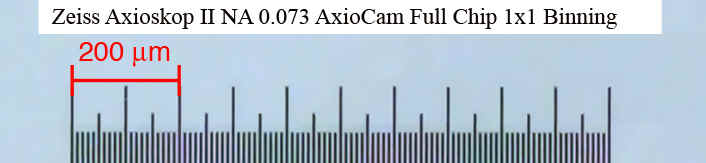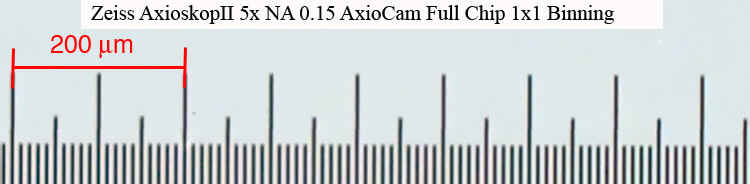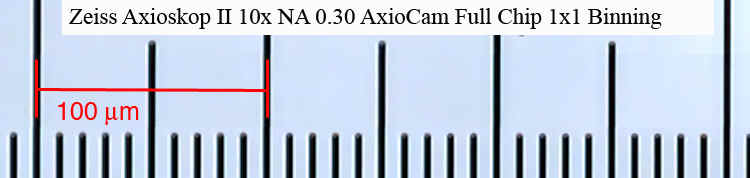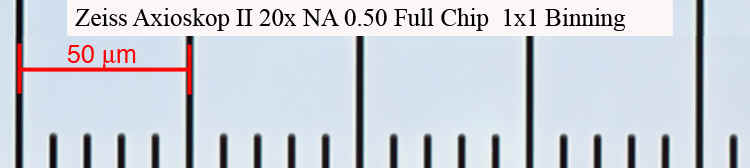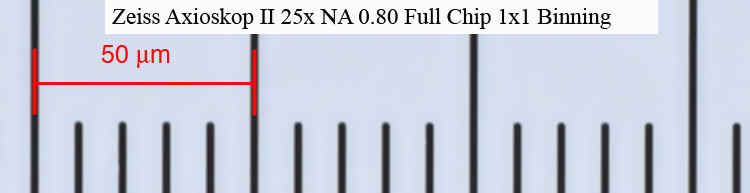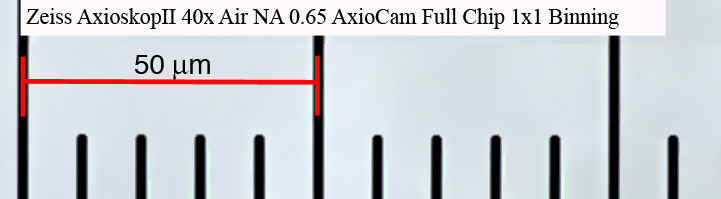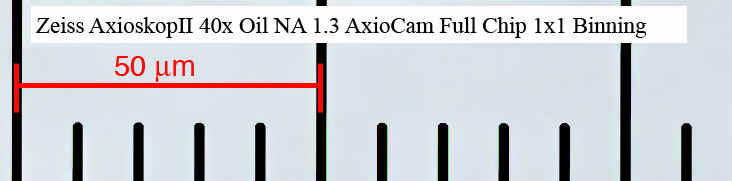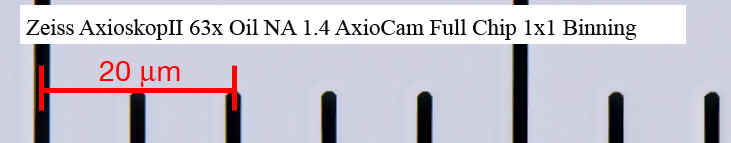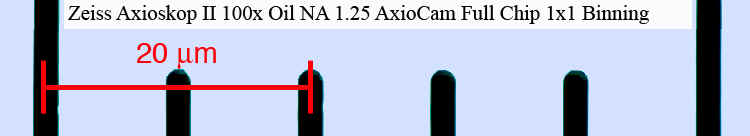|
Spatial scales for Zeiss AxioSkop II as installed in 2005 with AxioCam
MAKE SURE IMAGE RESIZING IS OFF WHEN VIEWING THIS WEB PAGE!
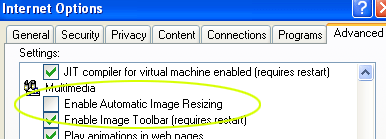
Tips:
Put scalebars on your images BEFORE resizing in Powerpoint.
Better yet, make your figures in Photoshop and don;t resize them at all until the very last step.
One of the more often asked questions is, "How do I know what size scale bar to put on my images?" Often this question is asked by researchers who bring a pile of pictures with no reference as to the original size. Often these images have been resized in PowerPoint or Photoshop. There is no way to calculate the scalebar once these changes have been arbitraily made to the images. And simply finding the correct scalebar size does nothing to address issues of resolution. The original raw data or the uncropped full camera chip images are necessary to calculate the correct scalebar.